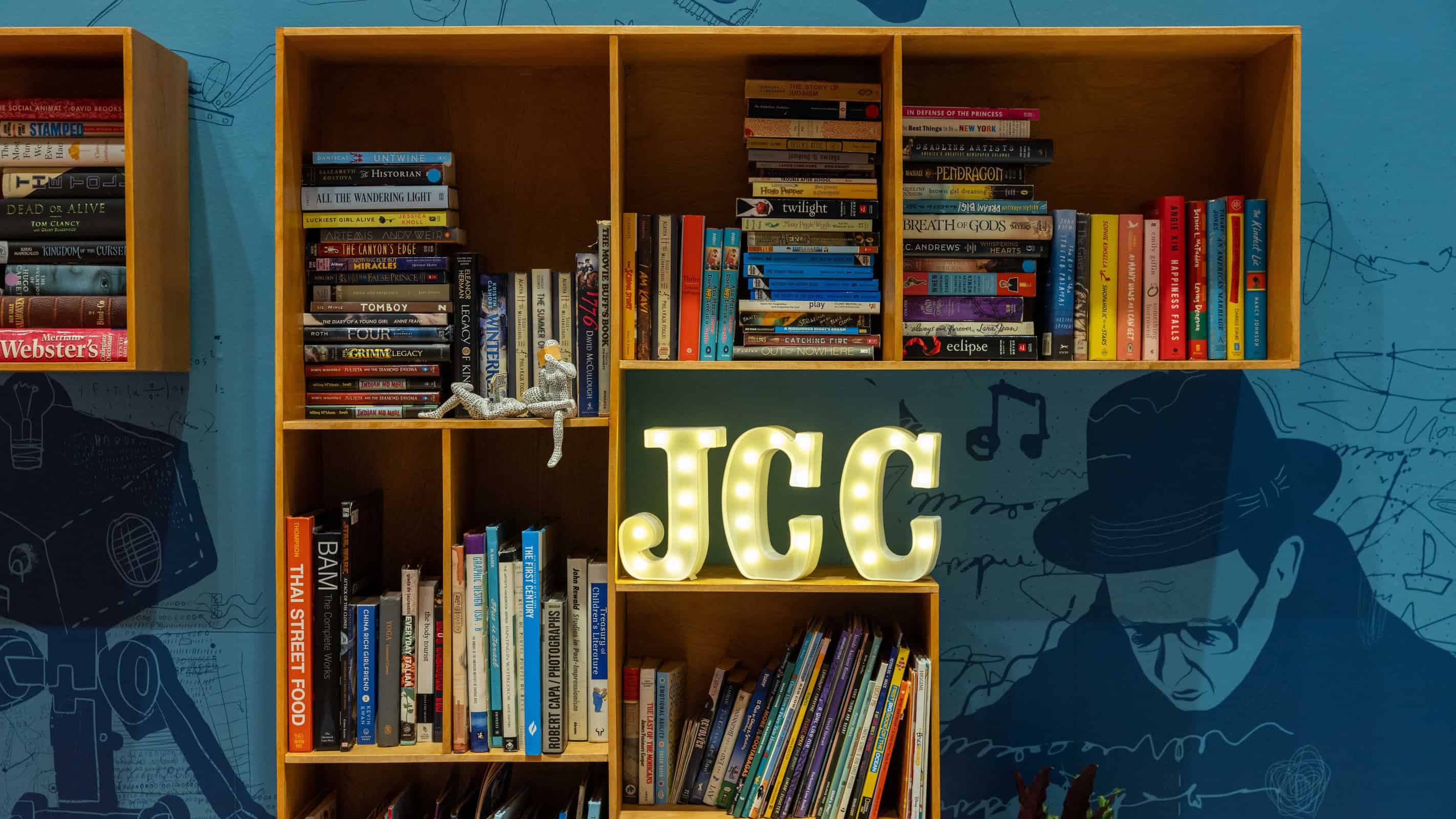
FAQs
How-to Website Demos
Please check out these quick PDF guides to help you manage your JCC website account and stay connected.
Managing your email preferences
FAQs
Why has the website changed?
Why do I have to create an account to register for programs?
When will I have to set up my account?
Can I still manage my profile?
Are these new changes secure?
Need help?
Why am I no longer receiving emails from the JCC?